

Click it to open a command prompt with admin permission. After the Windows restarts, you should see a "Easy of Access" button in the login screen. Once the utilman.exe was replaced successfully, you need to type wpeutil command to reboot your Windows.
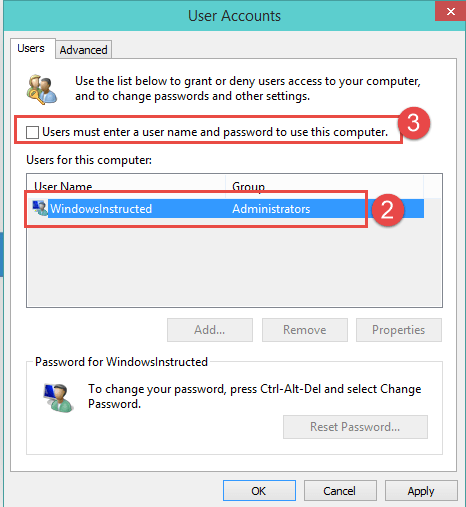
Move d:\windows\system32\utilman.exe d:\windows\system32\Ĭopy d:\windows\system32\cmd.exe d:\windows\system32\utilman.exe
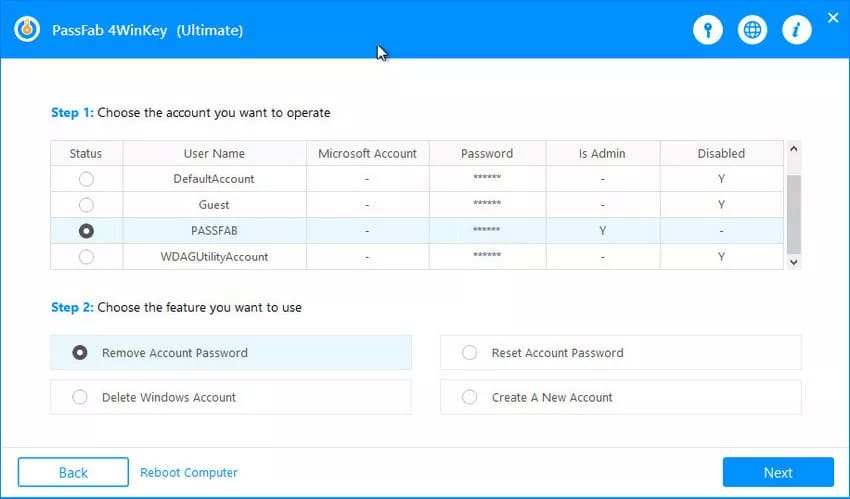
But it's noted that you'd better have a copy for that in order to restore it later. In the command box, you need to replace the Sticky Keys application (sethc.exe) with cmd.exe by typing the following command. After you restarting your Windows and wait it to enter the installation interface, just just press SHIFT + F10 to open the command prompt.

To do so, you need to make sure you've set CD as the first boot order in the BIOS. Insert your Windows installation CD to your Windows 7 computer then make your computer boot from CD. It's easy and totally free! What you need to prepare is a Windows installation CD that can be used to boot your Windows 7 computer, then bypass Windows 7 password by typing some commands. If you're a computer expert then this method will be suitable for you. Part 1: Bypass Windows 7 Password with Command PromptĬommand Prompt is an easy yet free way to reset your forgot Windows 7 Administrator password, but it's difficult and risky to perform Command Prompt especially for those who lack of technical knowledge. Ways to demonstrate how to bypass Windows 7 password when you're locked out of Windows, it also works fine with local account in Windows 8/8.1 and Windows 10. Luckily, there are still always a few methods to bypass your Windows 7 or higher computer without system reinstallation and data loss, but Some of these are time consuming or boring as you must walk through the whole process, and some are a few simple. It would be a major headache if you forgot Windows 10, 8 or Windows 7 Administrator password. You will be locked out of windows 7 once you type the incorrect password, however it often happens that you lose track of it because there are so many things on your mind. Method 2: Bypass Password on Windows 7 with Recovery Utility.Bypass Windows 7 Password with Command Prompt


 0 kommentar(er)
0 kommentar(er)
